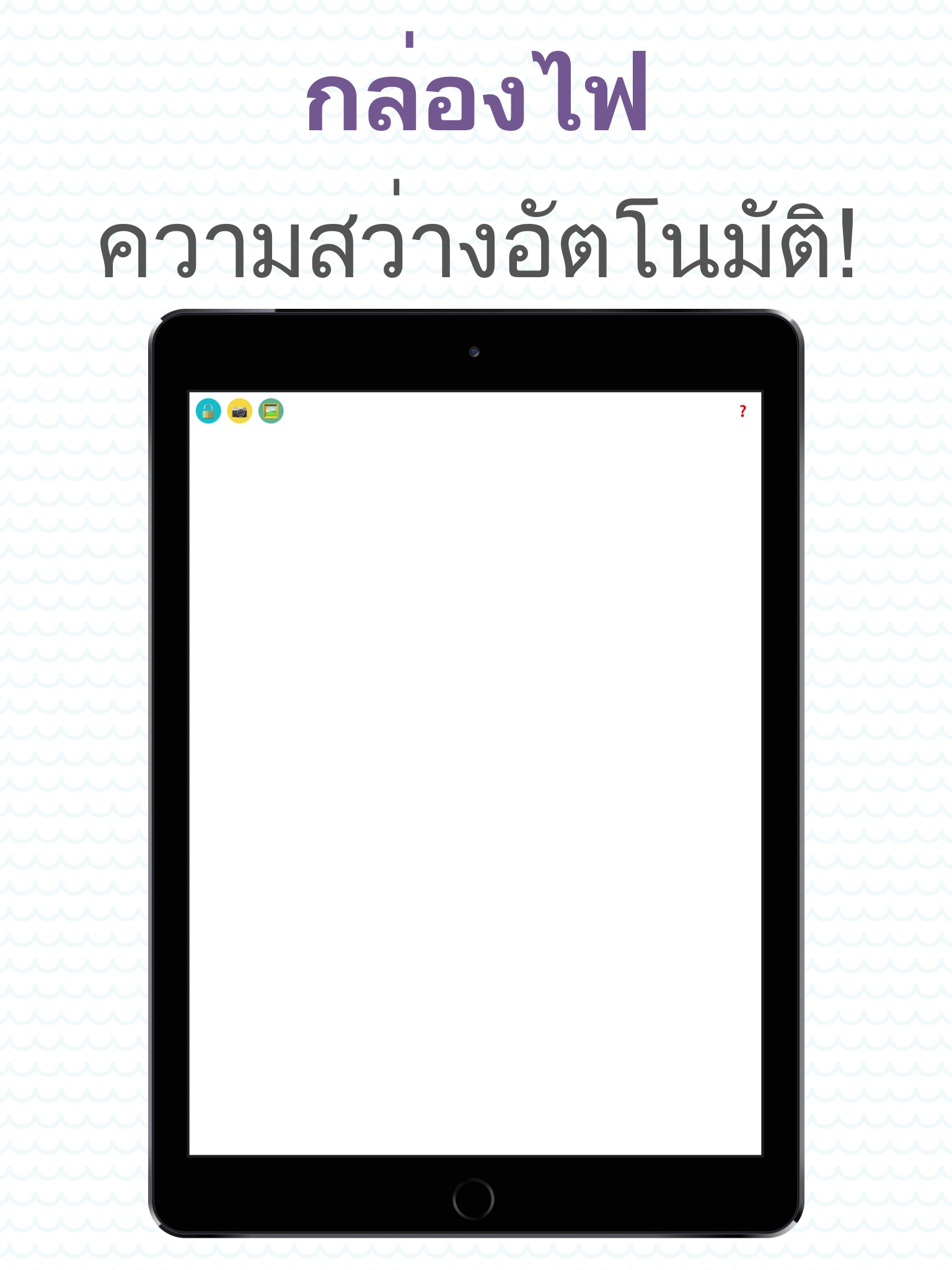Trace Table - Light Box app for iPhone and iPad
Developer: Kevin Mangan
First release : 28 Mar 2017
App size: 113.04 Mb
A simple, effective light box for tracing drawings and artwork.
Trace drawings, photos, tattoos, flash, lettering, inking, line work, comics, homework, anything!
Trace Table maximizes your screen brightness, so the lines are easy to see.
Lock your artwork in place, so your hand doesn’t accidentally move it while you are drawing.*
Outline Mode easily adjusts photos to help you see lines more clearly.
Trace table now comes equipped with our new AR Image Projector. Simply position your device above the canvas and view both the image and canvas directly on the screen. Tracing has never been so easy.
You can also unleash your creativity with our Digital Paint feature. Choose from a different tools such as brushes, pencils, and more. Watch as your creative thoughts take shape on our digital canvas, transforming into a masterpiece before your eyes.
Features:
- MAX brightness management.
- Trace artwork from Photos or Camera.
- Outline Mode makes it easy.
- Resize, move, and rotate artwork.
- Flip the artwork for reverses and transfers.
- Lock the screen so nothing moves while you’re tracing!*
- Home screen swipe protection on iPhone X, XR, XS.
- AR projector.
- Digital paint.
“I originally made Trace Table to help my wife draw cartoons on notes to put in our son’s lunchbox. It really helped her drawing confidence and speed. I hope it can help you with your art.”
— Trace Table Developer
Subscribe to access to premium app features; subscription details are the following:
• Length: weekly, monthly, yearly
• Your payment will be charged to your iTunes Account as soon as you confirm your purchase
• You can manage your subscriptions and turn off auto-renewal from your Account Settings after the purchase
• Your subscription will renew automatically, unless you turn off auto-renew at least 24 hours before the end of the current period
• The cost of renewal will be charged to your account in the 24 hours prior to the end of the current period
• When cancelling a subscription, your subscription will stay active until the end of the period. Auto-renewal will be disabled, but the current subscription will not be refunded
• Any unused portion of a free trial period, if offered, will be forfeited when purchasing a subscription
Terms of Use: https://www.apple.com/legal/internet-services/itunes/dev/stdeula/